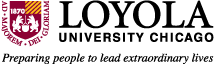home_news
Summer Session A & B Academic and Learning Support
The Tutoring Center is excited to offer Peer Tutoring to help students reach their academic goals this summer! Summer A services start Monday, May 20, 2024 and Summer B services start Monday, July 1, 2024.
Summer 2024 students, check out the following resources to learn strategies and skills for how to be successful during your online term!
About Peer Tutoring
The Tutoring Center is offering FREE Peer Tutoring for the following courses during Summer Session A.
- BIOL 101/111/251/282
- Business: ACCT 201/202, ECON 201, INFS 343, MGMT 201, SCMG 232
- CHEM 101/160/180/223/260/361
- MATH 117/118/131/161
- Nursing: GNUR 294; MSN 277
- PHYS 111
- STAT 103
The Tutoring Center is offering FREE Peer Tutoring for the following courses during Summer Session B.
Summer Session B tutoring drop-in schedule will be posted on the Tutoring Center homepage (luc.edu/tutoring) Monday, July 1.
- BIOL 102/112/251/282
- Business: ACCT 201/202, ECON 201/202, INFS 343, MARK 201, SCMG 232
- CHEM 102/180/224/240
- Nursing: GNUR 294; MSN 277
- MATH 117/118/131/132
- PHYS 112
- STAT 103
Who is my peer tutor?
Our enthusiastic and knowledgeable Loyola undergraduate student tutors will assist in helping you achieve your academic goals over the summer! Our tutors are highly trained and have been working within the Tutoring Center for the past academic year.
How do I access peer tutoring? There are 2 ways!
1) We offer drop-in tutoring hours via Zoom for all courses listed above. Go to our online schedule, luc.edu/tutoring, and click on the “Tutoring Session Schedule” in the top right corner. Select your course’s Zoom link during the date/time of the tutoring session. That’s it!
2) In addition, you can schedule 1-hour appointments on Navigate for the classes listed above if you wish to ensure a set block of time is spent on the course content. Your tutor will send you a Zoom link within an hour of the appointment time. Appointments can range from 1-8 students depending who signs-up and need to be made at least 12 hours in advance. If you miss more than two appointments without letting your tutor/Tutoring Center staff know in advance, tutoring privileges may be revoked.
The Tutoring Center highly recommends students also contact their professor if there have questions. Tutors do not replace the professor but are there to serve as an additional resource.
Steps to make an appointment:
| Using the Web App | Using the Mobile App |
|---|---|
|
|
How do I prepare for a tutoring session? Bring your notes, textbook, and questions for your tutor. Be prepared that your tutor is not going to do the work for you (that would be cheating!) but they will help you get to the answer!
Writing Center
The Writing Center is holding appointments online this summer! Check out their website for more information.
Accessing Zoom
If you have never used Zoom before, login to https://luc.zoom.us/ using your LUC UVID and password. Then, download the Zoom program (on laptops) or app (on smartphones/tablets). Then, click on the Zoom link provided on our website or by the Peer Tutor or Success Coach. Alternatively, enter in the meeting ID into the Zoom app.
If the student does not have access to a webcam, microphone, or the internet, the student is encouraged to reach out to the Peer Tutor, Success Coach, and/or Tutoring Center staff (tutoringcenter@luc.edu) for alternative options.
If Zoom is not working, students are encouraged to review the Zoom participant’s guide, call ITS at 773-508-4487, or email ITS at helpdesk@luc.edu.
If the Zoom link is not working or the Peer Tutor/ Success Coach is not present at the designated time, please email them or tutoringcenter@luc.edu.
Contact the Tutoring Center
Please contact the Tutoring Center, at tutoringcenter@luc.edu, with any questions or concerns. We do our best to respond in 24 hours! We hope you have a wonderful summer session!
Contact the Student Accessibility Center
Student Accessibility Center
Have a question about accommodations? The Student Accessibility Center (SAC) has moved online this summer, so please visit the SAC website to learn more about how SAC is supporting students.